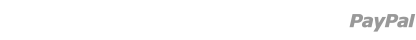Willkommen, Sie können sich Anmelden oder einen Account einrichten
- Startseite
-
Shop nach Kategorien
- Allgemeines
- Bücher,Manuals,Schematic
- Cabinetteile & Zubehör
- Custom Cards
- Decals
- Displays
- Elektronik
- Farben
- Federn
- Flipperbeine Stern neu
- Flipperbeine+Zubehör
- Flipperfingerteile
- Flipperknöpfe
- Flyer
- Gebrauchtteile
- Gummis
- Halo-Plastics
- Instruction Cards
- Kopfaufbauten
- Kugelabschusseinheit Stern -04
- Kugelabschusseinheit Stern -07
- Kugeln + Kugelabschuss
- Lampen
- Lampenabdeckungen
- Mikroschalter
- Motoren,Getriebe,Trafos
- Münztüren
- Muttern
- Pin Modding
- Platinen
- Playfield Mylar
- Plunger
- Reiniger
- Schlösser
- Schlüsselanhänger
- Schrauben - Nieten
- Spielfeld Protectoren
- Spielfelder
-
Spielfeldteile
- Bumper
- Bumperkappen
- Bumperteile (Stern)
- Inserts
- Kicker (Stern neu)
- Kickerarme
- Kontakte
- Kugeldurchläufe
- Kugelmagazinteile (Stern neu)
- Metallposts
- Plastics
- Plasticsets (Game Spez.)
- Promoplastics
- Protektoren
- Rampen und Repair Kits
- Slingshot Parts (Stern ab 1999)
- Spezifische Teile
- Star Post + Mini Post
- Targets & Spinners
- Spulen
- Tech-Charts
- Translites
- Werkzeuge
-
Shop nach Geräten
-
Bally
- Addams F. & Gold
- Air Aces
- Aladdin´s Castle
- Amigo
- Atlantis
- Attack from Mars
- Baby Pacman
- Beat the Clock
- Black Belt
- Black Jack
- Black Pyramid
- Black Rose
- Black Water 100
- Boomerang
- Bow and Arrow
- Bugs Bunnys Birthday
- Cactus Canyon
- Captain Fantastic
- Centaur
- Centaur 2
- Champ
- Champions Pub
- Circus
- Circus Voltaire
- Corvette
- Creature FTBL
- Cypernaut
- Dolly Parton
- Dr Dude
- Dr Who
- Dungeons and Dragons
- Eight Ball
- Eight Ball Champ
- Eight Ball de Luxe
- El Toro
- Elektra
- Elvira and the P.M.
- Embryon
- Escape f. t. Lost World
- Evel Knievel
- Fathom
- Fireball
- Fireball 2
- Fireball Classic
- Firecracker
- Flash Gordon
- Flicker
- Flip Flop
- Four Million BC
- Freedom
- Frontier
- Future Spa
- Gameshow
- Gilligan Island
- Goldball
- Hang Glider
- Hardbody
- Harlem Globetrotter
- Harley Davidson Bally
- Heavy Metal
- Hi-Deal
- Hi-Lo-Ace
- Hokus Pokus
- Hot Doggin
- Indianapolis500
- Judge Dreed
- Karate Fight
- Kick Off
- Kings of Steel
- Kiss
- Knockout
- Lady Luck
- Little Joe
- Lost World
- Mariner
- Mata Hari
- Medusa
- Monte Carlo
- Motordome
- Mousin around
- Mr and Mrs Pac Man
- Mystic
- NBA Fastbreak
- Night Rider
- Nip It
- Nitro Ground Shaker
- Odds & Evens
- Old Chicago
- Paragon
- Party Animal
- Partyzone
- Playboy
- Pool Sharks
- Popeye
- Powerplay
- Radical
- Revenge from Mars
- Ro Go
- Rolling Stones
- Safecracker
- Scared Stiff
- Silverball Mania
- Six Million Dollar Man
- Skateball
- Sky Kings
- Space Invaders
- Space Time
- Speak Easy
- Speak Easy 4
- Special Force
- Spectrum
- Spy Hunter
- Star Trek
- Strange Science
- Strikes and Spares
- Supersonic
- The Shadow
- The Transporter
- Theatre of Magic
- Time Zone
- Truckstop
- Twilight Zone
- Vector
- Viking
- Who Dunnit
- Wizard
- World Cup Soccer
- Xenon
- X´s & O´s
- Capcom
-
Data East
- Back to the Future
- Batman
- Checkpoint
- Guns and Roses
- Hook
- Jurassic Park
- Laser War
- Last Action Hero
- Lethal Weapon 3
- Maverick
- Phantom of the Opera
- Playboy DE
- Robocop
- Rocky Bullwinkle
- Royal Rumble
- Secret Service
- Star Trek DE
- Star Wars DE
- Tales from the Crypt
- Teenage Mutant Ninja Turtles
- The Simpsons DE
- Time Machine
- Tommy
- Torpedo Alley
-
Gottlieb
-
Gottlieb Games 0-9 & A-E
- 2001
- 300
- 4 Square
- Abra ca Dabra
- Alien Star
- Amazon Hunt
- Amazon Hunt 2
- Aquarius
- Arena
- Astro
- Atlantis
- Bad Girls
- Bank Shot
- Barb Wire
- Baseball
- Big Brave
- Big Hit
- Big House
- Big Hurt
- Big Indian
- Big Shot
- Black Hole
- Blue Note
- Bone Busters
- Bounty Hunter
- Bronco
- Buccaneer
- Buck Rogers
- Bumper Pool
- Cactus Jack
- Canada Dry
- Car Hop
- Card King
- Card Whiz
- Caveman
- Centigrade 37
- Charlies Angels
- Chicago Cubs - Triple Play
- Circus
- Class of 1812
- Cleopatra
- Close Encounters
- Count-Down
- Counterforce
- Cue Ball Wizard
- Dancing Lady
- Deadly Weapon
- Devil´s Dare
- Diamond Lady
- Domino
- Dragon
- Drop-A-Card
- Duotron
- El Dorado
- El Dorado City of Gold
- Excalibur
- Eye of the Tiger
-
Gottlieb Games F-P
- Far Out
- Fast Draw
- Fire Queen
- Flying Carpet
- Force 2
- Freddy Nightmare
- Free Fall
- Fun Land
- Gaucho
- Genesis
- Genie
- Gladiators
- Gold Strike
- Gold Wings
- Golden Arrow
- Grand Domino
- Grand Slam
- Gridiron
- Happy Clown
- Haunted House
- Hi-Lo
- High Hand
- High Seas
- Hollywood Heat
- Hoops
- Hot Shot
- Hot Shots
- Hulk
- Hurdy Gurdy
- Ice Fever
- Jack in the Box
- Jacks Open
- Jacks to Open
- James Bond
- Jet Spin
- Joker Poker
- Jumping Jack
- Jungle
- Jungle King
- Jungle Life
- Jungle Princess
- Jungle Queen
- Kicker
- King Kool
- King of Diamonds
- King Pin
- King Rock
- Lawman
- Lights Camera Action
- Lucky Card
- Lucky Hand
- Lucky Strike
- Magnotron
- Mario Andretti
- Mars God of War
- Masquerade
- Mibs
- Monte Carlo
- Mustang
- New York
- Now
- Operation Thunder
- Orbit
- Out of Sight
- Outer Space
- Panthera
- Pin Up
- Pinball Pool
- Pink Panther
- Pioneer
- Play Ball
- Play Pool
- Pop-A-Card
- Pro Football
- Pro Pool
- Punk
-
Gottlieb Games Q-Z
- Q-berts Quest
- Quick Draw
- Rack´em up
- Raven
- Ready Aim Fire
- Rescue 911
- Robo War
- Rock
- Rocky
- Roller Coaster
- Roller Disco
- Royal Flush
- Royal Flush de Luxe
- Royal Pair
- Shaq Attack
- Sheriff
- Ship Ahoy
- Ship Mates
- Silver Slugger
- Sinbad
- Sing Along
- Sky Dive
- Sky Jump
- Slick Chick
- Soccer
- Solar City
- Solar Ride
- Space Orbit
- Spiderman
- Spin Out
- Spin Wheel
- Spin-A-Card
- Spirit
- Spirit of 76
- Spot Pool
- Spring Break
- Star Race
- Star Trek
- Stargate
- Street Fighter 2
- Striker
- Super Mario
- Super Mario Mushroom W.
- Super Orbit
- Super Score
- Super Soccer
- Super Spin
- Sure Shot
- Surf Champ
- Surfer
- Surf´in Safari
- Sweet Hearts
- Swing Along
- Tag Team
- Target Alpha
- Target Pool
- Team One
- Teed Off
- Ten Up
- Texas Ranger
- The Games
- Tiger
- Time Line
- Title Fight
- Tivoli
- Top Card
- Top Hand
- Top Score
- Torch
- Totem
- Touchdown
- Tx-Sector
- Vegas
- Victory
- Volcano
- Volley
- Vulcan
- Waterworld
- Wild Life
- Wipe Out
- World Challenge Soccer
- World Fair
- World Series
-
Gottlieb Games 0-9 & A-E
-
Sega / Stern
- 24
- AC/DC
- Aerosmith
- Apollo13
- Austin Powers
- Avatar
- Batman 66
- Batman Forever
- Batman TDK
- Big Buck Hunter
- CSI
- Elvis
- Family Guy
- Game of Thrones
- Ghostbusters
- Godzilla
- Grand Prix
- Guardians of the Galaxy
- Harley Davidson
- High Roller Casino
- Independence Day
- Indiana Jones 4
- Iron Maiden
- Iron Man
- JP2 - Lost World
- Kiss (Stern)
- Lord of the Rings
- Metallica
- Monopoly
- Mustang (Stern)
- Nascar
- Pirates of the Carribean
- Playboy
- Ripley´s believe it or not
- RollerCoaster Tycoon
- Rolling Stones
- Sharkey´s Shootout
- Space Jam
- Spiderman
- Star Trek (Stern)
- Star Wars (Stern)
- Starship Troopers
- Striker Extreme
- Terminator 3
- The Avengers
- The Simpsons P. Party
- The Sopranos
- The Walking Dead
- Transformers
- TRON
- Wheel of Fortune
- Whoa Nellie
- World Poker Tour
- Wrestlemania
- X-Men
-
Williams
- Alien Poker
- Arabian Nights
- Bad Cats
- Banzai Run
- Barracora
- Big Guns
- Black Knight
- Black Knight 2000
- Blackout
- Comet
- Congo
- Cosmic Gunfight
- Cyclone
- Defender
- Demolition Man
- Diner
- Dirty Harry
- Dracula BSD
- Earthshaker
- F14 Tomcat
- Fire
- Firepower
- Firepower II
- Fish Tales
- Flintstones
- Funhouse
- Getaway
- Grand Lizard
- Highspeed
- Hurricane
- Hyperball
- Indiana Jones
- Jackbot
- Johnny MN
- Jokerz
- Jungle Lord
- Junk Yard
- Laser Cue
- Medieval Madness
- Millionaire
- Monster Bash
- No Fear
- No Good Gofers
- Pharaoh
- Pinbot
- Police Force
- Riverboat Gambler
- Road Kings
- Roadshow
- Rollergames
- Scorpion
- Solar Fire
- Sorcerer
- Space Shuttle
- Space Station
- Star Trek TNG
- Star Wars EP1
- Swords of Fury
- Taxi
- Terminator2
- The Machine Br. of Pinbot
- Time Fantasy
- Warlok
- Whirlwind
- White Water
-
Bally
- Produktfilter
- Kontakt